CAO allows you to chat with Claude directly in a note.
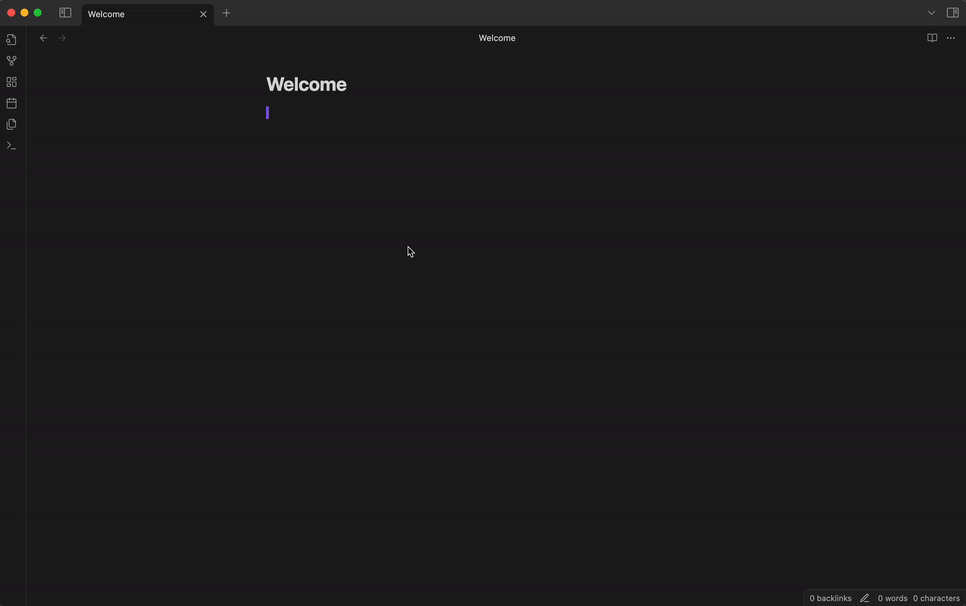
Installation
Search for CAO in Obsidian’s community plugins page.
Usage
- After installation, set your Claude API key in CAO settings
- Use “Open new chat” command to create a new chat note
- Optionally, use “Add/Reset chat options” command for customization
- Type out a question and use “Get response” to get replies
- Next time, use “Open last chat” to continue last conversation
Features
- Chat in notes with editable content
- Manage chat histories with note files
- Customize chat options in front matter
- Utilize built-in prompts
- Use any notes as chat context
Commands
- Open new chat: Creates a new chat note
- Open last chat: Opens the last chatted note
- Get response: Interact with Claude for replies.
- Add/Reset chat options: Properties will be created/restored in front matter.
You should add a hot key for getting responses, such as “Ctrl + s”
Chat Options
Here’re the available chat options to use in front matter:
- model
- max_tokens
- temperature
- system_prompt
Supported Models
- Claude 3.5 Sonnet:
claude-3-5-sonnet-latest - Claude 3.5 Haiku:
claude-3-5-haiku-latest - Claude 3 Opus:
claude-3-opus-latest - Claude 3 Sonnet:
claude-3-sonnet-20240229 - Claude 3 Haiku:
claude-3-haiku-20240307
To use other models, you can customize in front matter.